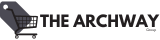Bluetooth Number Pad Wireless & Wired 10 Key USB Keypad Two in One, Rechargeable Numpad for Laptops, Desktop, Computers Accessories Compatible with MacBook iPads ChromeBook EliteBook Notebook etc.
Original price was: $28.99.$18.99Current price is: $18.99.









Price: $28.99 - $18.99
(as of Jul 25, 2024 05:33:47 UTC – Details)
Product Description
TWO IN ONE 10 KEY NUMBER KEYPAD
Its universal compatibility means numpad effortlessly connects to any device — from MacBook to Android smartphones. The built-in rechargeable battery, combined with a sleek and stylish design, makes number keypad not just a powerful tool for work but also a fashionable accessory.
The keypad is ergonomically designed with a 15-degree tilt for comfortable typing over long periods, and the scissor-switch keys ensure stability and accuracy with every press. Its lightweight (93g/0.2lb) and compact dimensions (5.31 * 3.49 * 0.75 inches) make number pads ideal for travel or daily commuting.
The package includes a dual-mode (wired+Bluetooth) rechargeable numeric keypad, a Type C charging cable, and a user manual, ensuring you can start working efficiently right away.
Whether you’re looking for a tool to boost your productivity or simply want a portable and fully functional numeric keypad, this Bluetooth Number Pad is your perfect choice. It meets all your numeric input needs while setting a new standard in design and build quality. Experience this Bluetooth numeric keypad now and make your number inputting smoother and more efficient.


Introducing the revolutionary Bluetooth + Wired Dual-Mode Numeric Keypad, crafted for the needs of high-efficiency workers. Whether you’re a finance professional, a data analyst, or anyone who frequently inputs numbers, this numeric keypad offers unmatched convenience and efficiency.


COMPATIBLE DEVICES (NOT LIMITE TO THE FOLLOWING LIST)
This wired and wireless number pad fits almost all computer PC, laptops, desktops, ipads, IOS and android cellphones,. The numeric keypad is compatible with MacBook Pro 13 14 15 16, MacBook Air 13 14 15, ASUS Zenbook, Zephyrus, Dell XPS, Lenovo Idealpad, Thinkpad, ChromeBook, GalaxyBook, Vivobook, EliteBook, Inspiron, Surface, iPad 10-14, iPad Mini, Air, Pro, iPhone, other android mobile phones and etc. If your laptop does not support Bluetooth, you can still use a charging cable to connect to the computer and use this numeric keypad. Which is the advantage of this dual-mode numeric keypad over other Bluetooth numeric keypads. The Bluetooth number keyboard is a perfect gift for people using Excel, teachers entering grades, office workers entering data, and more.


HOW TO CONNECT BLUETOOTH KEYPAD TO YOUR DEVICE
Power On: Locate the power switch on the keyboard and slide it to the “ON” position to turn on the keyboard.Enter Pairing Mode: Press and hold the Bluetooth symbol button for about 3 seconds to put the keyboard into pairing mode.Wait for Pairing Signal: Once the keyboard is in pairing mode, a red light will start flashing to indicate that the keyboard is discoverable.Search and Pair on Device: On your computer or mobile device, go into Bluetooth settings and search for “BT 5.0 Keypad,” then select it to pair.
After following these steps, your Bluetooth number keyboard should be successfully paired with your device and ready for use.
Generally, Bluetooth numeric keypad will automatically connect to your device upon startup, provided there is a previous connection record. If the Bluetooth keypad is not working, try to ignore or delete the original Bluetooth connection record, search for the Bluetooth again and reconnect it to your device. If the red light keeps flashing during use, it indicates that the battery level of the keypad is low, so please charge the keypad as soon as possible. Do not charge the keypad directly from a computer, it is recommended to use a DC 5V charger to charge the numeric keypad.
The Bluetooth shows connected but the keypad keeps flashinig and cannot work.
Please delete the original records for “BT 5.0 Keypad”, research and connect the bluetooth again.
Is this number keypad Bluetooth only?
NO, This is dual mode wired and Bluetooth number keypad, if your computer does not support Bluetooth connection, then you can still use the number pad with the charging cable
Can this number pad work for ChromeBook?
Yes, this wireless numpad is compatible with all laptops with bluetooth. You can also use it directly by USB cable
How do I use other function hotkeys?
Press NumLock then the number keys will stop to work and the function keys like “Pgup”, “End”, “Pgdn”, “Insert”, “Delete” and ↑, ↓, ←, → will be useable.
Is the battery chargeable?
Yes, the number pad is charged by a type C Cable. Charge about 1.5 hours, working for about 120 hours
Universal Compatibility: Seamlessly connects with all laptops including MacBook, Notebook, Matebook, and desktops running MacOS, Linux, and Windows 8+. Also perfect for iOS tablets and Android smartphones, ensuring efficiency wherever you are.
Rechargeable Convenience: Built-in rechargeable battery puts an end to power worries. Its lightweight design and Type C charging cable make this numeric keypad the ideal companion for mobile offices and travel
Sleek Design: Not just functional but also stylish, Number pad’s minimalist design and sophisticated appearance blend perfectly into your workspace, whether in an office or at home
Ergonomic Tilt: Thoughtfully designed with a 15-degree angle for comfortable typing, numpad ensuring that long sessions of number inputting won’t lead to fatigue
Scissor-Switch Keys: Experience smooth and responsive typing with each keystroke precise and timely, significantly reducing input lag

Original price was: $28.99.$18.99Current price is: $18.99.